Disable Encryption for iPhone Backup File
If the backup file is encrypted before, you will be noted that the backup file is encrypted while using Bitwar iPhone Data Recovery Software. To continue the data recovery, you'll need to disable encryption for the backup file.
Tips: You need to disable the encryption feature then to create a new iTunes Backup file without a password so that the Bitwar iPhone Data Recovery can recognize this backup file.
For macOS X Catalina 10.15
The method below is provided for users with macOS X Catalina 10.15 or higher. If you are a Windows user or other macOS version instead of macOS X Catalina 10.15 or higher, please skip this section and proceed to the next segment for the other platforms.
Disable Encryption with Finder
Step 1: Go and open Finder which is located on the dock.
Step 2: Connect the device. Open the device icon which will be displayed under the Locations menu.
Step 3: If it is applicable, choose Trust on the Finder window or click Trust Computer on your iPhone.
Step 4: At the General bar, untick the box beside the Encrypt Local Backup under the Backups menu. (You need to enter the password to finish the job).
Step 5: Lastly, hit on the Back Up Now button to backup your iPhone without the encryption.
Other macOS Versions
Suppose that your device is not the latest macOS X Catalina 10.15 or above, you can refer to the methods below to disable the encryption of the backup file.
Step 1: Start iTunes.
Step 2: Connect the iOS Device to the computer.
Step 3: Untick the Encrypt local Backup option at the General tab menu of the device menu settings.
Step 4: Enter the Encryption Password and click OK.
Step 5: Now, backup your iPhone without the encryption password.
Windows Users
Step 1: Connect your iPhone to the computer and then Start iTunes.
Step 2: Untick the Encryption local Backup option and enter the password.
Step 3: Backup your iPhone now.
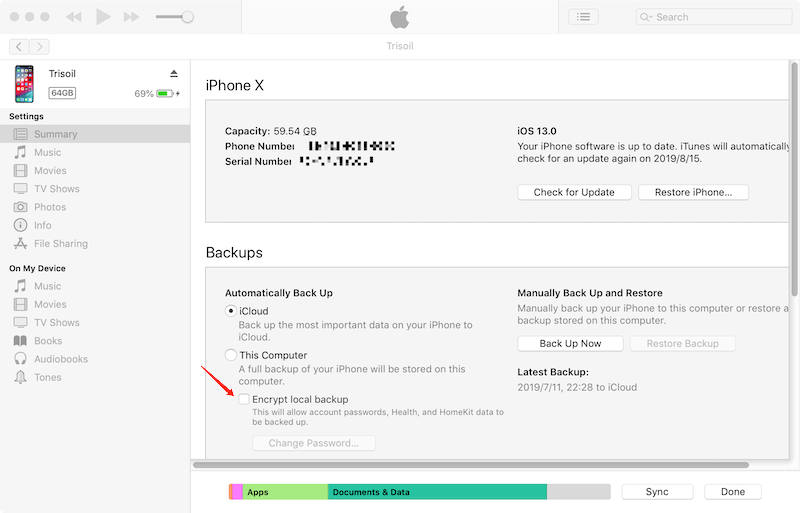
Methods Here!
Please refer here for more about iPhone data recovery.
评论
发表评论