Causes of The Parameter is Incorrect Error
Did you get “The parameter is incorrect” error message and cannot access your external hard drive, USB drive or SD memory card? How can you fix the error without data losing? Here are some useful instructions that can help you to fix the issue and recover your missing data.
Sometimes, when we tried to access files stored on the hard drive, the warning message “I:\ is not accessible, the parameter is incorrect” appeared. Why?
The parameter incorrect is probably the most common issue that is associated with the hard drive or external storage drives. You can go on reading the article to find out the helpful solutions when you meet such a problem.
Causes of “the parameter is incorrect” error
There are some reasons for this kind of error:
● USB Port problem; the USB is a link between a computer and an external hard drive, and once it is not functional, the hard drive might be damaged.
● Improper removal of the hard drive; unplugging the hard drive from the computer directly damages the hard drive hence the cause of the error above.
● Bad sectors on the external hard drive; one bad sector on an external hard drive might make the entire partition inaccessible. These bad sectors might damage the whole drive.
● File system corruption In computer, a file system is used to control how data is stored and retrieved. Once file system goes wrong, you may fail to access drive and receive some errors like “the parameter is incorrect,” “Data error (cyclic redundancy check),” “Windows is unable to complete the format,” etc.
In computing, a file system is used to control how data is stored and retrieved. Once file system goes wrong, you may fail to access drive and receive some errors like “the parameter is incorrect,” “Data error (cyclic redundancy check),” “Windows was unable to complete the format,” etc.
Recover data first from the drive
Well, when encountering the error “drive is inaccessible, the parameter is incorrect,” experienced users will firstly think of recovering data and files from this drive, and then fix this error. How to effectively retrieve data from the drive that parameter is incorrect?
You can consider using recommended software like Bitwar data recovery, and it is designed to recover missing data caused by various reasons. Moreover, this program allows you to preview files before you recover them.
Download Bitwar data recovery from its official website or by clicking the below download button and install it.
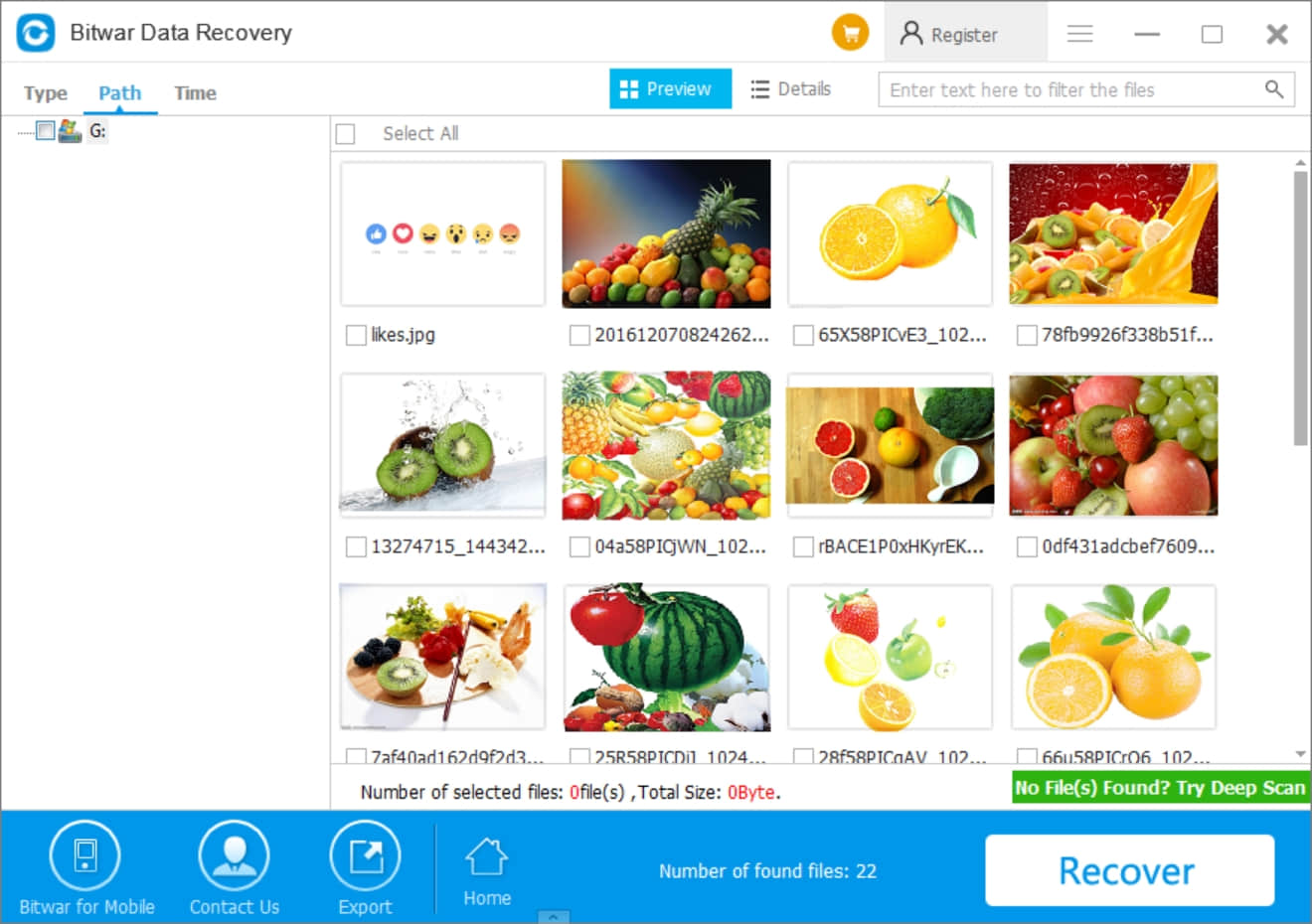
Easily Solve!
Please refer here for more about how to fix The Parameter is Incorrect.
评论
发表评论